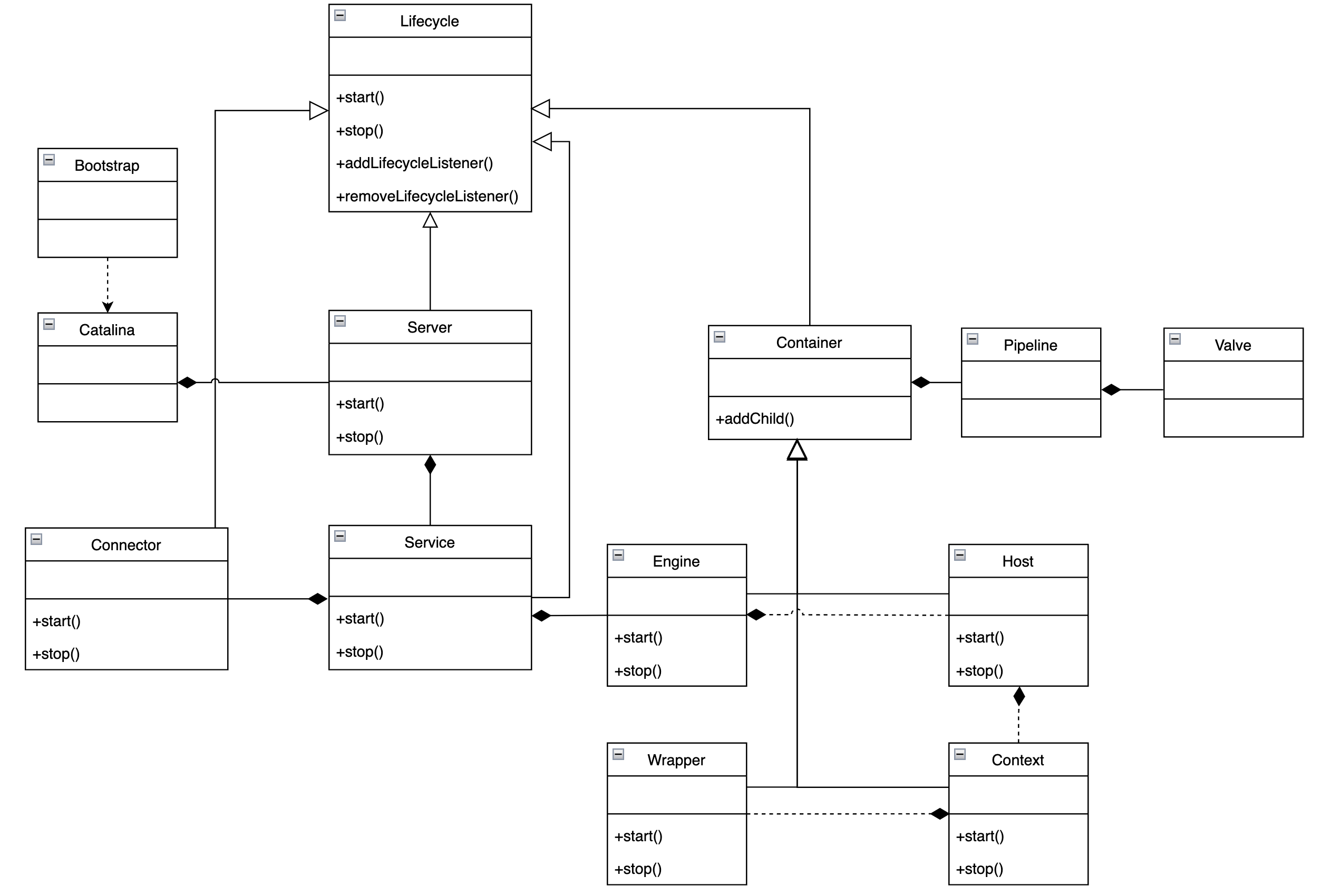1. Tomcat总体架构

作为一个服务器,其最基本的功能就是接收其他计算机发来的请求数据并进行解析,完成相关业务处理,然后把处理结果作为相应返回给计算机,如上图所示。
但是把请求监听和请求处理放到一起扩展性很差,比如当我们想适配多种网络协议,但是请求处理却相同的时候。于是Tomcat将网络协议和请求处理从概念上进行分离。得到以下结构:
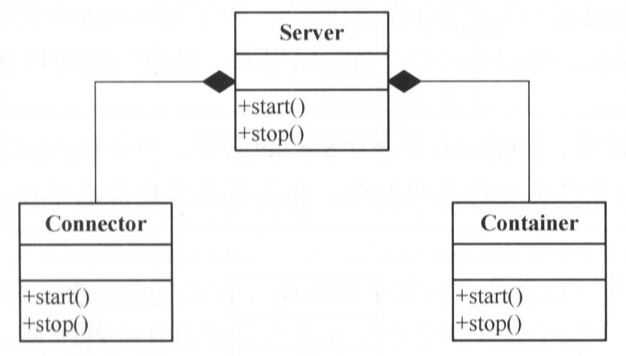
Connector负责开启Socket并监听客户端的请求,返回相应数据,完成与网络协议相关的操作;Container负责具体的请求处理。
以上只是Tomcat非常抽象的分层,具体情况随着了解的深入逐渐细化。
2. Connector
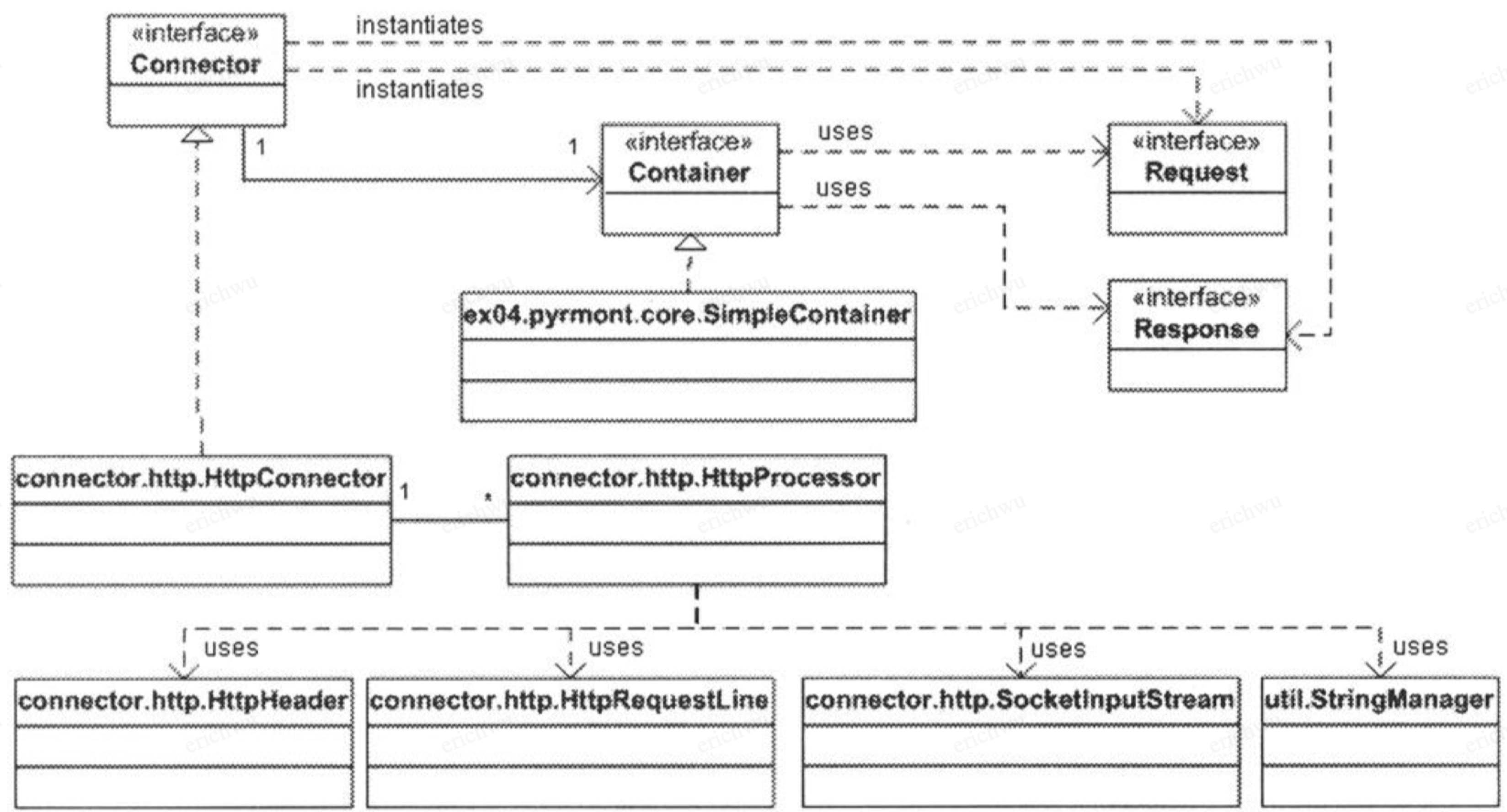
Connector和Container是一一对应的,并且Connector知道Container的存在,但是Container不知道Connector的存在;
- 初始化方法为initialize(),启动方法为start()
- 在初始化方法initialize()中,调用私有方法open得到一个ServerSocket;在该方法中没有使用ServerSocket的构造方法,而是调用了工厂方法,并产生一个ServerSocket类。
- 使用一个Stack维护一组HttpProcessor,一个HttpProcessoor在同一时刻会处理一个请求,每一个都有自己的线程。
- 在初始化方法start()方法中,会启动Connector的主线程,然后创建HttpProcessor到minProcessors;
- 在线程方法中,会使用serverSocket.accept()接收socket,然后使用createProcessor()得到一个HttpProcessor;大多数情况下,都会从Stack中获取HttpProcessor. 如果请求数量多于Stack中HttpProcessor的数量,则会创建新的HttpProcessor直至达到maxProcessors;如果maxProcessors为负数,则会无限创建。如果能得到processor则调用processor.assign方法。
2.1 HttpProcessor
HttpProcessor的实体用来读socket的输入流并且解析Http请求。HttpProcessor主要完成以下三个任务:
- 解析连接
- 解析请求
- 解析请求头
HttpProcessor的assign方法不能等待请求处理完成,需要直接返回。这里使用了一种委派任务模式。
synchronized void assign(Socket socket) {
// Wait for the processor to get the previous socket
while (available) {
try {
wait();
}
catch (InterruptedException e) {
}
} // Store the newly available Socket and notify our thread
this.socket = socket;
available = true;
notifyAll();
}
synchronized Socket await(){
// Wait for Connector to provide a new Socket
while(!available){
try{
wait();
}catch(InterruptedException e){
}
}
// Notify the Connector that we have received this Socket
Socket socket = this.socket;
available = false;
notifyAll();
return(socket)
}
其中assign和await方法都是HttpProcessor的方法,但是这两个方法在不同的线程上被调用。这两个方法互相唤醒对方。
3. Container
Container对象是为Servlet处理请求并且将response对象返回给web客户端的。Container对象实现org.apache.catalina.Container接口,并且有四种类型: Engine, Host, Context和Wrapper,按照从高到低的层级:
- Engine:表示整个Catalina servlet引擎
- Host:表示一个虚拟主机
- Contex:表示一个web应用(比如Datatalk)
- Wrapper:表示一个独立的servlet(比如Datatalk的一个Controller)
高一层级可以持有多个低层级的Container。
3.1 Pipelining Tasks
在Container中,可以通过配置项来修改container的行为。这是因为Container内部使用了Pipeline的代码设计。
Container中持有一个Pipeline,pipeline中由持有Valve,如下图所示:
Pipeline的接口如下:
public interface Pipeline {
/**
* <p>Return the Valve instance that has been distinguished as the basic
* Valve for this Pipeline (if any).
*/
public Valve getBasic();
/**
* <p>Set the Valve instance that has been distinguished as the basic
* Valve for this Pipeline (if any). Prioer to setting the basic Valve,
* the Valve's <code>setContainer()</code> will be called, if it
* implements <code>Contained</code>, with the owning Container as an
* argument. The method may throw an <code>IllegalArgumentException</code>
* if this Valve chooses not to be associated with this Container, or
* <code>IllegalStateException</code> if it is already associated with
* a different Container.</p>
*
* @param valve Valve to be distinguished as the basic Valve
*/
public void setBasic(Valve valve);
public void addValve(Valve valve);
public Valve[] getValves();
public void invoke(Request request, Response response)
throws IOException, ServletException;
public void removeValve(Valve valve);
}
可见通过该接口可以配置Valve。另外basic valve是一个特殊的valve,总是在最后执行。
我们当然可以通过以下代码实现Pipeline中Valve的依次调用:
protected Valve valves[] = new Valve[0];
for(int n=0;n<valves.length;n++){
valve[n].invoke(...);
}
但是Tomcat的设计者使用了另外一种方式,引入了一个内部类ValveContext;该内部类可以访问Pipeline类的成员。
因此在Pipeline的invoke方法中,会首先初始化一个ValveContext,然后调用其invokeNext方法
public void invoke(Request request, Response response){
(new SimplePipelineValveContext()).invokeNext(request, response);
}
ValveContext内部类:
protected class SimplePipelineValveContext implements ValveContext {
protected int stage = 0;
public void invokeNext(Request request, Response response){
int subscript = stage;
stage = stage + 1;
if (subscript < valves.length) {
valves[subscript].invoke(request, response, this);
}
else if ((subscript == valves.length) && (basic != null)) {
basic.invoke(request, response, this);
}
else {
throw new ServletException("No valve");
}
}
}
在调用valve的invoke方法时,会把自己传入到valve中,然后选择在合适的时机调用valveContext的invokeNext方法,执行下一个valve的invoke方法。其调用链如下图所示:
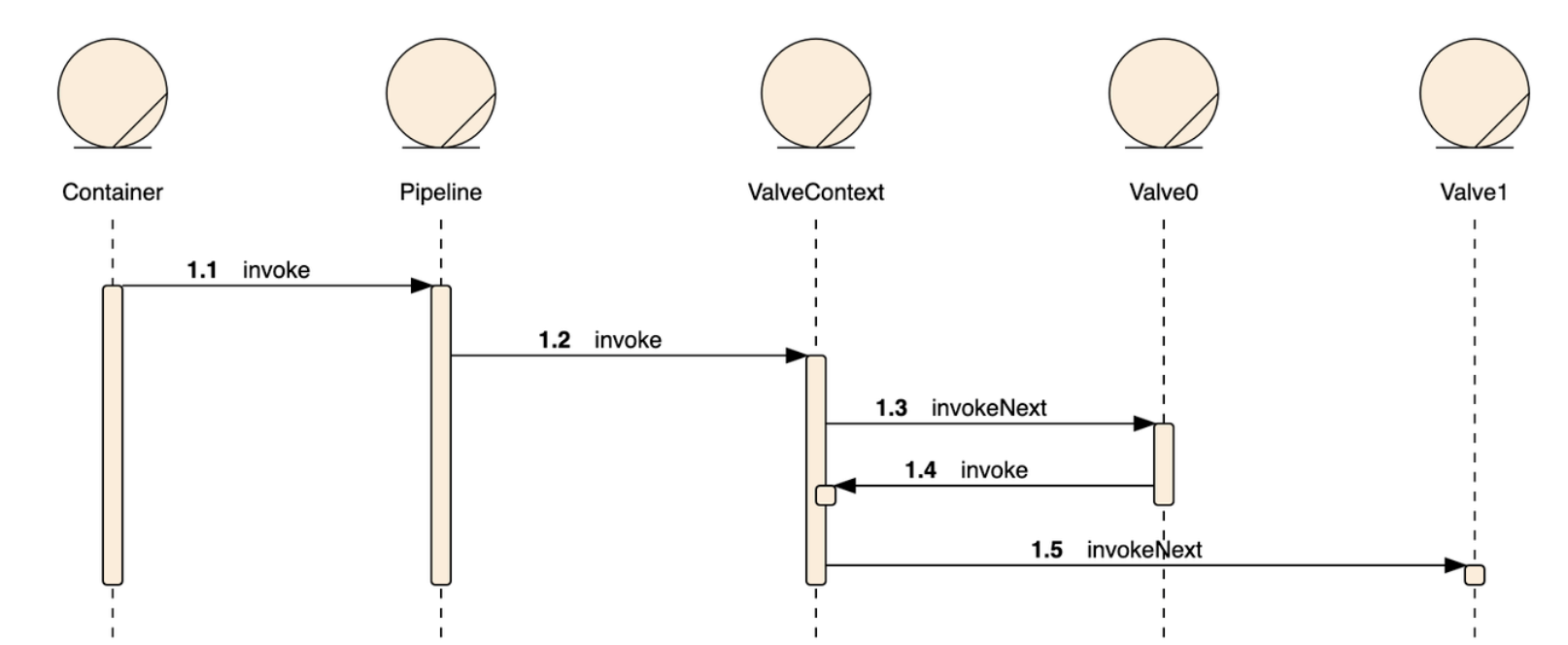
类如其名,Context持有Pipeline所有的Valve信息,并且自己维护了一个stage变量用于记录调用到了第几个Valve,把它称之为“Valve上下文”再合适不过了。
3.2 Wrapper
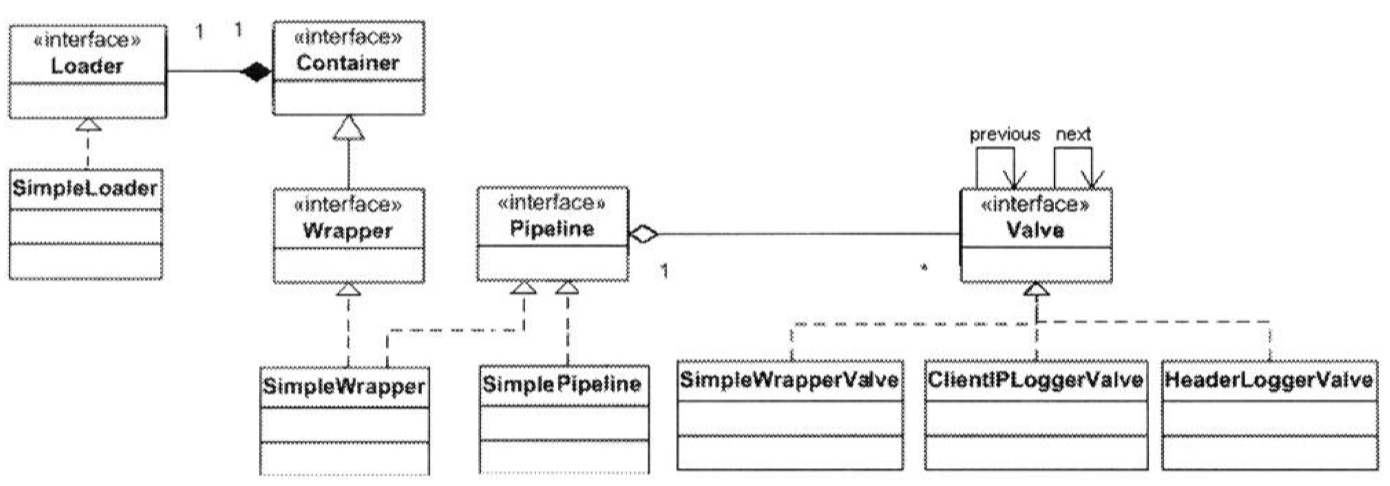
Wrapper中包含一个Loader,该Loader用于查找并加载Servlet。可见一个Wrapper中也只有一个Servlet。
3.3 Context
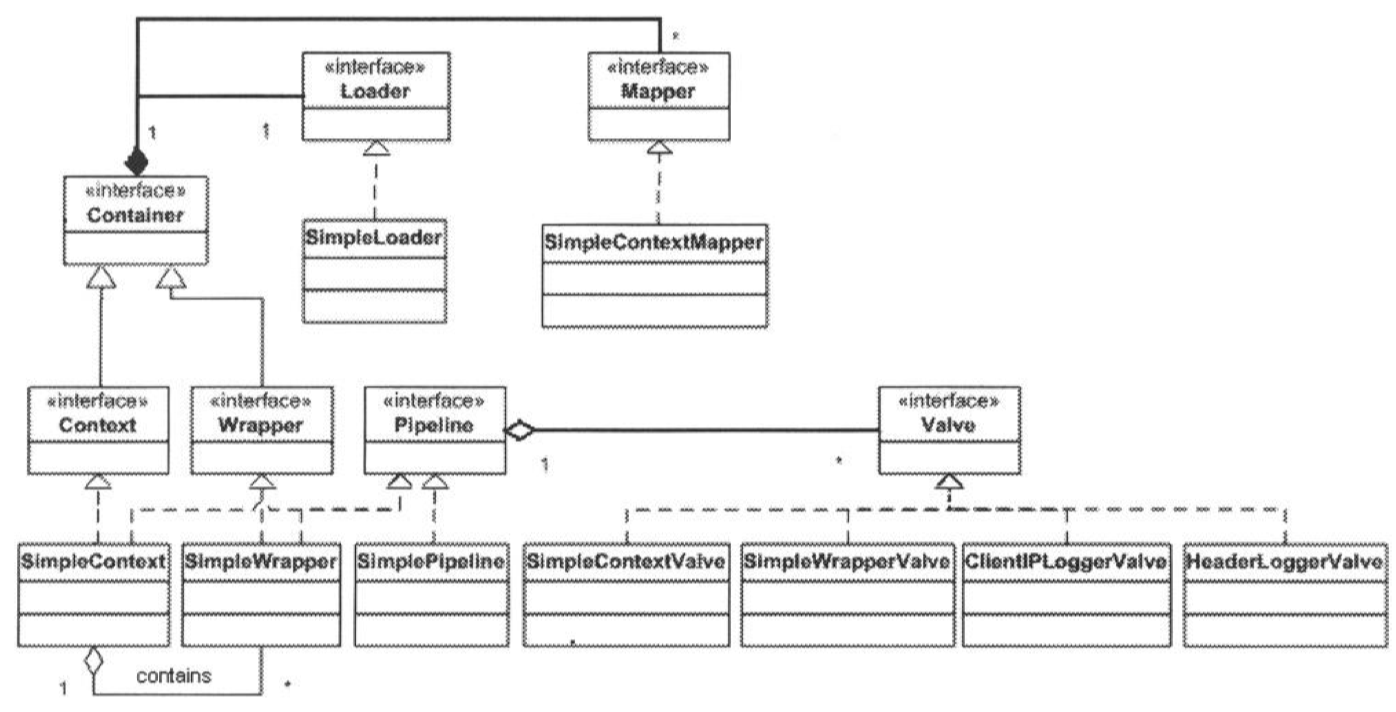
大部分网络应用需要不止一个Servlet,因此我们这里介绍Context。由于有多个Wrapper,因此我们需要一个Mapper对象帮助我们选择一个子Container去处理指定的请求。
Mapper接口的格式如下:
public interface Mapper{
// 得到与之关联的Container
public Container getContainer();
public void setContainer(Container container);
// 得到该Mapper负责的prorocol
public String getProtocol();
public void setProtocol(String protocol);
public Container map(Request request,boolean update);
}
在Context中维护有一个Map<String,Mapper>的k-v对,通过map方法得到一个Mapper,调用其map方法得到与之关联的Container。
Context要点概括如下:
-
Context包含多个Wrapper
-
Context中有多个Mapper,Mapper与Wraper一一对应,通过选择某个Mapper将请求映射到Wrapper中
-
Loader和Pipeline都与Continer绑定,当Context调用invoke方法时,最后会调用BasicValve的invoke方法,该方法会调用Container的map方法选择调用某一个Wrapper的invokde方法
Wrapper wrapper = null; try{ wrapper = (Wrapper)context.map(request,true); } // if a wrapper is found,its invoke method is called. wrapper.invoke(request,response);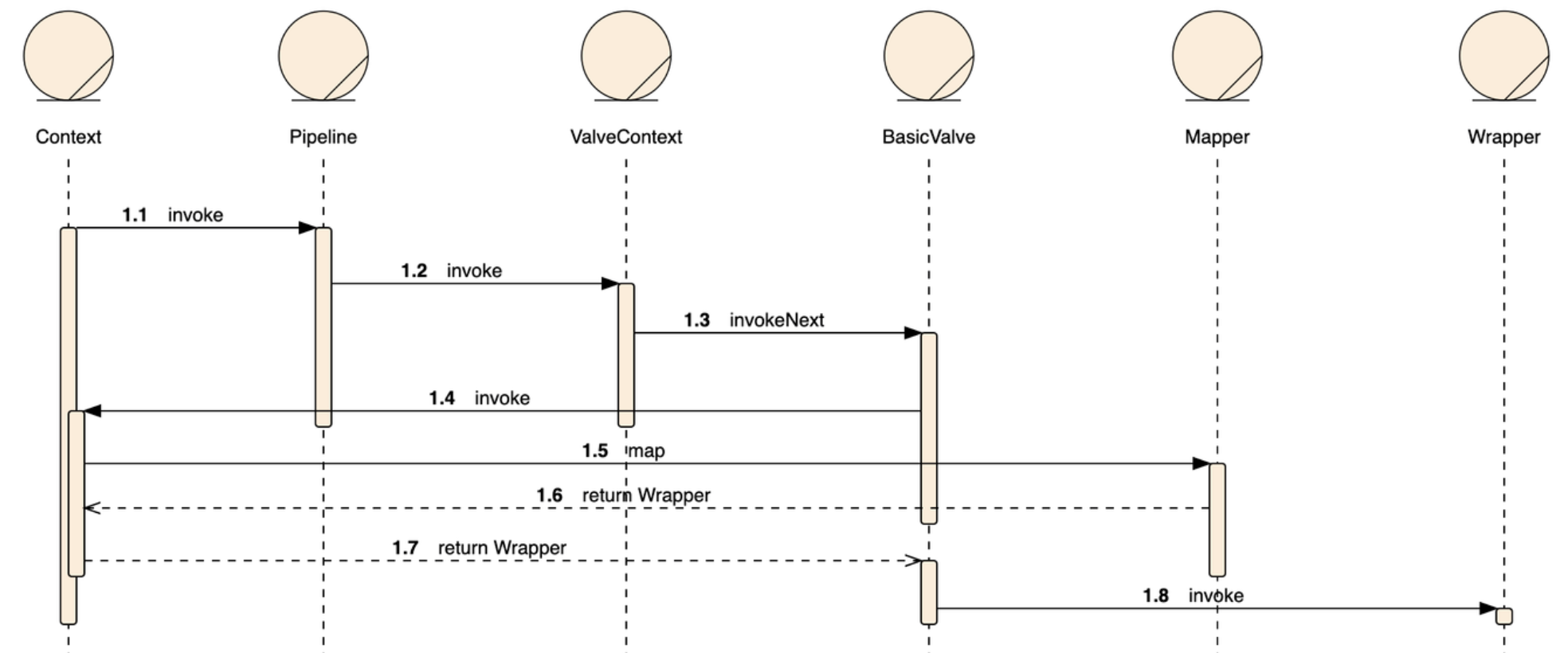
-
Wrapper的invokde方法会调用Context的Loader加载Servlet
4. Lifecycle
在Catalina中,允许一个组件可以包含另外一个组件,例如一个Container类可以包含Loader类或者Manager类。由此可以形成父子结构,父结构有义务负责子结构的生命周期,例如启动或者结束。通过这样的机制,可以实现启动类的一键启动。
与这一机制相关的有两个接口两个类,分别为Lifecycle,LifecycleEvent,LifecycleListener以及LifecycleSupport。
public interface Lifecycle{
// 定义的事件名称
public static final String START_EVENT = "start";
public static final String BEFORE_START_EVENT = "before_start";
public static final String AFTER_START_EVENT = "after_start";
public static final String STOP_EVENT = "stop";
public static final String BEFORE_STOP_EVENT = "before_stop";
public static final String AFTER_STOP_EVENT = "after_stop";
public void addLifecycleListener(LifecycleListener listener);
public LifecycleListener[] findLifecycleListeners();
public void removeLifecycleListener(LifecycleListener listener);
public void start() throws LifecycleException;
public void stop() throws LifecycleException;
}
// 生命周期事件封装类
public class LifecycleEvent{
private Object data;
private Lifecycle lifecycle;
private String type;
}
// 生命周期的监听者
public interface LifecycleListener{
public void lifecycleEvent(LifecycleEvent event);
}
// Lifecycle实现类的辅助类
// 每一个Lifecycle类需要持有其lifecycle事件的监听者,当有具体的生命周期事件发生时触发监听者,并且也需要管理维护监听者数组
// Catalina把这些动作进行封装,抽象到LifecycleSupport中
public final class LifecycleSupport{
private Lifecycle lifecycle;
private LifecycleListener listeners[];
public void addLifecycleListener(LifecycleListener listener){...}
public LifecycleListener[] findLifecycleListeners(){...}
public void fireLifecycleEvent(String type, Object data){...}
}
以SimpleContext为例,解释生命周期、生命周期事件以及生命周期监听者(只列出与之相关的成员变量以及方法)
public class SimpleContext implements Context, Pipeline, Lifecycle{
protected LifecycleSupport lifecycle = new LifecycleSupport(this);
public synchronized void start() {
if (started)
throw new LifecycleException("SimpleContext has already started");
// 触发启动前生命周期事件
lifecycle.fireLifecycleEvent(BEFORE_START_EVENT, null);
started = true;
// 调用loader的start
if ((loader != null) && (loader instanceof Lifecycle))
((Lifecycle) loader).start();
// 调用子container的start
Container children[] = findChildren();
for (int i = 0; i < children.length; i++) {
if (children[i] instanceof Lifecycle)
((Lifecycle) children[i]).start();
}
// 调用pipeline的start
if (pipeline instanceof Lifecycle)
((Lifecycle) pipeline).start();
// 触发启动生命周期事件
lifecycle.fireLifecycleEvent(START_EVENT, null);
// 触发启动后生命周期事件
lifecycle.fireLifecycleEvent(AFTER_START_EVENT, null);
}
public void stop() throws LifecycleException {
if (!started)
throw new LifecycleException("SimpleContext has not been started");
// 触发停止前生命周期事件
lifecycle.fireLifecycleEvent(BEFORE_STOP_EVENT, null);
// 触发停止生命周期事件
lifecycle.fireLifecycleEvent(STOP_EVENT, null);
started = false;
// 调用pipeline的stop
if (pipeline instanceof Lifecycle) {
((Lifecycle) pipeline).stop();
}
// 调用子container的stop
Container children[] = findChildren();
for (int i = 0; i < children.length; i++) {
if (children[i] instanceof Lifecycle)
((Lifecycle) children[i]).stop();
}
// 调用loader的stop
if ((loader != null) && (loader instanceof Lifecycle)) {
((Lifecycle) loader).stop();
}
// 触发停止后生命周期事件
lifecycle.fireLifecycleEvent(AFTER_STOP_EVENT, null);
}
}
5. Loader
5.1 为什么Tomcat需要自己的类加载器
如果我们使用系统的类加载器去加载servlets以及其他这些servlets所需要的类,那么servlet就能够访问所有的类,包括在JVM的CLASSPATH指明的路径下的所有类和库,这是非常危险的。servlet应该只允许载入WEB-INF/classes目录及其子目录下的类,和部署到WEB-INF/lib下的类。这就是为什么Tomcat也设计自己的类加载器。
5.2 Java类加载机制
JVM使用类加载器把类加载到内存中。Java中有三个类加载器:bootstrap类加载器,extension类加载器以及system类加载器。
- bootstrap类加载器用于加载所有的核心代码,比如java.lang以及java.io包下的类。
- extension类加载器用于加载标准扩展路径下的类,比如/jdk/jre/lib/ext路径下的类。
- application类加载器用于加载CLASSPATH路径下的类,该加载器是由
sun.misc.Launcher$AppClassLoader实现,该类加载器负责加载用户类路径上所指定的类库。开发者可通过ClassLoader.getSystemClassLoader()方法直接获取,故又称为系统类加载器。当应用程序没有自定义类加载器时,默认采用该类加载器。。
这三个层级的类加载器又具有父子关系,通过双亲委派的模式去加载类,即首先委派自己的父类去加载相关类,如果没有加载成功则尝试自己去加载类。
为什么要通过类加载器去加载类,而不是直接new对象出来?因为在代码中可能需要动态的产生新的对象,使用new的方式只能写死产生什么样的对象。
5.3 Loader接口
public interface Loader {
public ClassLoader getClassLoader();
public Container getContainer();
public void setContainer(Container container);
public DefaultContext getDefaultContext();
public void setDefaultContext(DefaultContext defaultContext);
public boolean getDelegate();
public void setDelegate(boolean delegate);
public String getInfo();
public boolean getReloadable();
public void setReloadable(boolean reloadable);
public void addPropertyChangeListener(PropertyChangeListener listener);
public void addRepository(String repository);
public String[] findRepositories();
public boolean modified();
public void removePropertyChangeListener(PropertyChangeListener listener);
}
Tomcat Loader接口指的是一个web应用loader而不是一个class loader。class loader只是web loader的一个组成部分。可以通过getClassLoader来得到Loader所持有的class loader。
Loader通常与一个Context绑定在一起,可以通过setContainer和getContainer来构成这种联系。无论何时container需要一个servlet类的时候,即其invoke方法被调用时,container会首先请求loader的getClassLoader方法得到一个类加载器,然后会调用loadClass方法去加载Servlet类。
当Context中一个或多个类被修改时,Loader可以支持重加载,即不重启Tomcat的情况下重新加载一个类。为了实现这一机制,Loader接口有modified方法,如果它所持有的资源中当有一个或多个类被修改时,会被重新加载。但是它不会自己去重加载,而是通过调用Context接口的reload方法去进行。setReloadable方法和getReloadable方法用于决定Loader是否支持重加载。
以WebappLoader为例,其启动方法中会执行以下操作:
- 创建一个class loader
- 设置仓库
- 设置class path
- 设置权限许可
- 为自动重加载开启一个线程
如果Loader支持自动重加载,会开启一个线程,每间隔一段时间就去检查一下其持有的资源是否修改了,如果修改了就通知context去重加载:
public void run() {
// Loop until the termination semaphore is set
while (!threadDone) {
// Wait for our check interval
threadSleep();
if (!started)
break;
try {
// Perform our modification check
if (!classLoader.modified())
continue;
} catch (Exception e) {
log(sm.getString("webappLoader.failModifiedCheck"), e);
continue;
}
// Handle a need for reloading
notifyContext();
break;
}
}
5.5 ClassLoader
在WebappClassLoader中有一个triggers和packageTriggers用于禁止加载某类以及某目录下得了类。
private static final String[] triggers = {
"javax.servlet.Servlet" // Servlet API
};
private static final String[] packageTriggers = {
"javax", // Java extensions
"org.xml.sax", // SAX 1 & 2
"org.w3c.dom", // DOM 1 & 2
"org.apache.xerces", // Xerces 1 & 2
"org.apache.xalan" // Xalan
};
为了更好的性能,会将加载过的类以及没有找到加载的类分别放到两个Map中。加载过的类会用ResourceEntry进行封装。
public class ResourceEntry {
public long lastModifled = -1;
// Binary content of the resource.
public byte[] binaryContent = null;
public Class loadedClass = null;
// URL source from where the object was loaded.
public URL source = null;
// URL of the codebase from where the object was loaded.
public URL CodeBase = null;
public Manifest manifest = null;
public Certificate[] certificates = null;
}
WebappClassLoader类加载过程分为以下几步:
- 首先检查类中的cache,检查是否被缓存
- 如果没有则检查ClassLoader的缓存
- 如果也没有找到,则拿到application类加载器,防止web应用覆盖jdk中的基础类
- 如果开启了SecurityManager,则检查路径是否合法
- 如果delegate标志位为true,即开启了双亲委派模型,或者所寻找的类包路径在禁止加载路径中,则执行双亲委派模型(这里一般是false,所以tomcat也就违反了双亲委派模型)
- 在当前的repositories中寻找类,repositories是在Context初始化的时候被设置的,因此WebappClassLoader其实实现了Context级别的类隔离
- 如果delegate为false(即第6步没有执行),则通过双亲委派模型去执行
- 如果类还没找到,则报错
public Class loadClass(String name, boolean resolve)
throws ClassNotFoundException {
Class clazz = null;
// Don't load classes if class loader is stopped
if (!started) {
log("Lifecycle error : CL stopped");
throw new ClassNotFoundException(name);
}
// (0) Check our previously loaded local class cache
clazz = findLoadedClass0(name);
if (clazz != null) {
if (resolve)
resolveClass(clazz);
return (clazz);
}
// (0.1) Check our previously loaded class cache
clazz = findLoadedClass(name);
if (clazz != null) {
if (resolve)
resolveClass(clazz);
return (clazz);
}
// (0.2) Try loading the class with the system class loader, to prevent
// the webapp from overriding J2SE classes
//通过系统的来加载器加载此类,这里防止应用写的类覆盖了J2SE的类,这句代码非常关键,如果不写的话
//就会造成你自己写的类有可能会把J2SE的类给替换调,另外假如你写了一个javax.servlet.Servlet类,放在当前应用的WEB-INF/class中
//如果没有此句代码的保证,那么你自己写的类就会替换到Tomcat容器Lib中包含的类
try {
clazz = system.loadClass(name);
if (clazz != null) {
if (resolve)
resolveClass(clazz);
return (clazz);
}
} catch (ClassNotFoundException e) {
// Ignore
}
// (0.5) Permission to access this class when using a SecurityManager
if (securityManager != null) {
int i = name.lastIndexOf('.');
if (i >= 0) {
try {
securityManager.checkPackageAccess(name.substring(0,i));
} catch (SecurityException se) {
String error = "Security Violation, attempt to use " +
"Restricted Class: " + name;
System.out.println(error);
se.printStackTrace();
log(error);
throw new ClassNotFoundException(error);
}
}
}
boolean delegateLoad = delegate || filter(name);
// (1) Delegate to our parent if requested
if (delegateLoad) {
if (debug >= 3)
log(" Delegating to parent classloader");
ClassLoader loader = parent;
if (loader == null)
loader = system;
try {
clazz = loader.loadClass(name);
if (clazz != null) {
if (debug >= 3)
log(" Loading class from parent");
if (resolve)
resolveClass(clazz);
return (clazz);
}
} catch (ClassNotFoundException e) {
;
}
}
// (2) Search local repositories
//调用findClass方法在webapp级别进行加载
if (debug >= 3)
log(" Searching local repositories");
try {
clazz = findClass(name);
if (clazz != null) {
if (debug >= 3)
log(" Loading class from local repository");
if (resolve)
resolveClass(clazz);
return (clazz);
}
} catch (ClassNotFoundException e) {
;
}
// (3) Delegate to parent unconditionally
//如果还是没有加载到类,并且不采用委托机制的话,则通过父类加载器去加载。
if (!delegateLoad) {
if (debug >= 3)
log(" Delegating to parent classloader");
ClassLoader loader = parent;
if (loader == null)
loader = system;
try {
clazz = loader.loadClass(name);
if (clazz != null) {
if (debug >= 3)
log(" Loading class from parent");
if (resolve)
resolveClass(clazz);
return (clazz);
}
} catch (ClassNotFoundException e) {
;
}
}
// This class was not found
throw new ClassNotFoundException(name);
}
6. 会话管理(Session Management)
Catalina通过Manager对象来管理Session,Manager对象总是与一个Context相关联。
Servlet对象通过请求HttpServletRequest接口的getSession方法得到Session对象,如下所示
public HttpSession getSession(){
return (getSession(true));
}
public HttpSession getSession(boolean create){
...
return doGetSession(create);
}
private HttpSession doGetSession(boolean create) {
// There cannot be a session if no context has been assigned yet
if (context == null)
return (null);
// Return the current session if it exists and is valid
if ((session != null) && !session.isValid())
session = null;
if (session != null)
return (session.getSession());
// Return the requested session if it exists and is valid
Manager manager = null;
if (context != null)
manager = context.getManager();
if (manager == null)
return (null); // Sessions are not supported
if (requestedSessionId != null) {
try {
session = manager.findSession(requestedSessionId);
} catch (IOException e) {
session = null;
}
if ((session != null) && !session.isValid())
session = null;
if (session != null) {
return (session.getSession());
}
}
// Create a new session if requested and the response is not committed
if (!create)
return (null);
if ((context != null) && (response != null) &&
context.getCookies() &&
response.getResponse().isCommitted()) {
throw new IllegalStateException
(sm.getString("httpRequestBase.createCommitted"));
}
session = manager.createSession();
if (session != null)
return (session.getSession());
else
return (null);
}
可见每一个request都持有一个session成员变量。如果session为空时,会通过其持有的Context对象拿到Manager,然后通过Manager生产得到Session对象。
6.1 Sessions
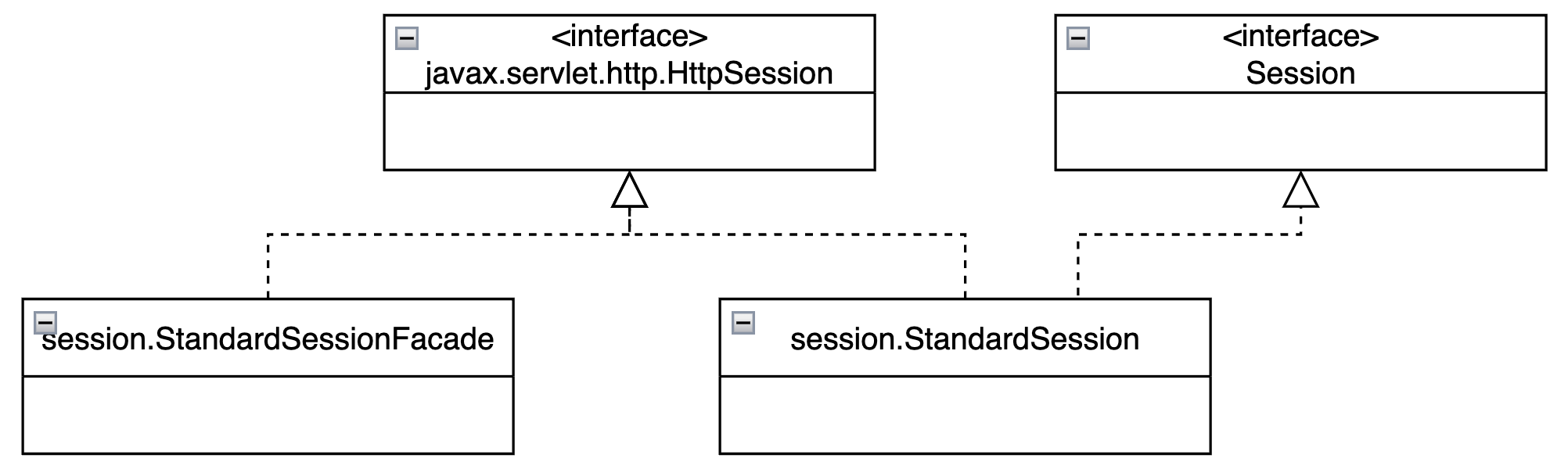
- Session对象一定是被包含在一个Manager中
- 出于安全考虑,Manager返回的Session对象是StandardSessionFacade(通过门面模式,防止Request对象通过Manager得到Session后向下转型,使用StandardSession的公有方法)
- Session接口中有个expire方法,用于被Manager对象调用,标明该Session已过期
6.2 Manager
在Manager对象中,通过一个map来管理Session对象,key时Session对象唯一的id,value是Session对象本身。
6.2.1 StandardManager
StandardManager实现了Lifecycle接口,当执行stop方法的时候会调用unload方法序列化所有的有效Session到SESSIONS.ser文件中。
StandardManager同时实现了Runnable方法,它会启动一个线程定时清理过期Session
public void run() { // Loop until the termination semaphore is set
while (!threadDone) {
threadSleep();
processExpires();
}
}
在processExpires方法中,StandardManager会遍历每一个Session对象,比较lastAccessedTime与当前时间是否超过maxInactiveInterval,然后调用Session的expire方法去过期Session实例。
6.2.2 PersistentManagerBase
与StandardManager不同的是,PersistentManagerBase持有一个Store对象,可以将管理的Session保存到第二个位置,即Store对象所表示的地方。
在PersistentManagerBase也实现了Runnable接口,可以使用一个独立的线程周期性的扫出或者交换活跃Session。
public void run() {
// Loop until the termination semaphore is set
while (!threadDone) {
threadSleep();
processExpires();
processPersistenceChecks();
}
}
与StandardManager相比,PersistentManagerBase的独立线程多了一个processPersistenceChecks()方法。在该方法中会调用三个其他方法
public void processPersistenceChecks(){
processMaxIdleSwaps();
processMaxActiveSwaps();
processMaxIdleBackups();
}
Session被换出(swap out)或者因为活跃的session数已经超过了maxActiveSessions的数目(processMaxActiveSwaps),或者因为session已经闲置了太久(processMaxIdleSwaps)。
因为存在swap-out的机制,session可能存在与内存中或者store中,因此findSession函数会先在自己的内存map中寻找session,如果没有,则到store中寻找。
public Session findSession(String id) throws IOException {
Session session = super.findSession(id);
if (session != null)
return (session);
// not found in memory, see if the Session is in the
Store session = swapIn(id); // swapIn returns an active session in the
return (session);
}
6.2.3 DistributedManager
DistributedManager用于集群环境中,在创建或者删除一个Session对象的时候都会通过HTTP请求通知集群中的其他节点。
借助ClusterSender去给其他节点发送通知,使用ClusterReceiver来接收其他节点的通知。
6.3 Store
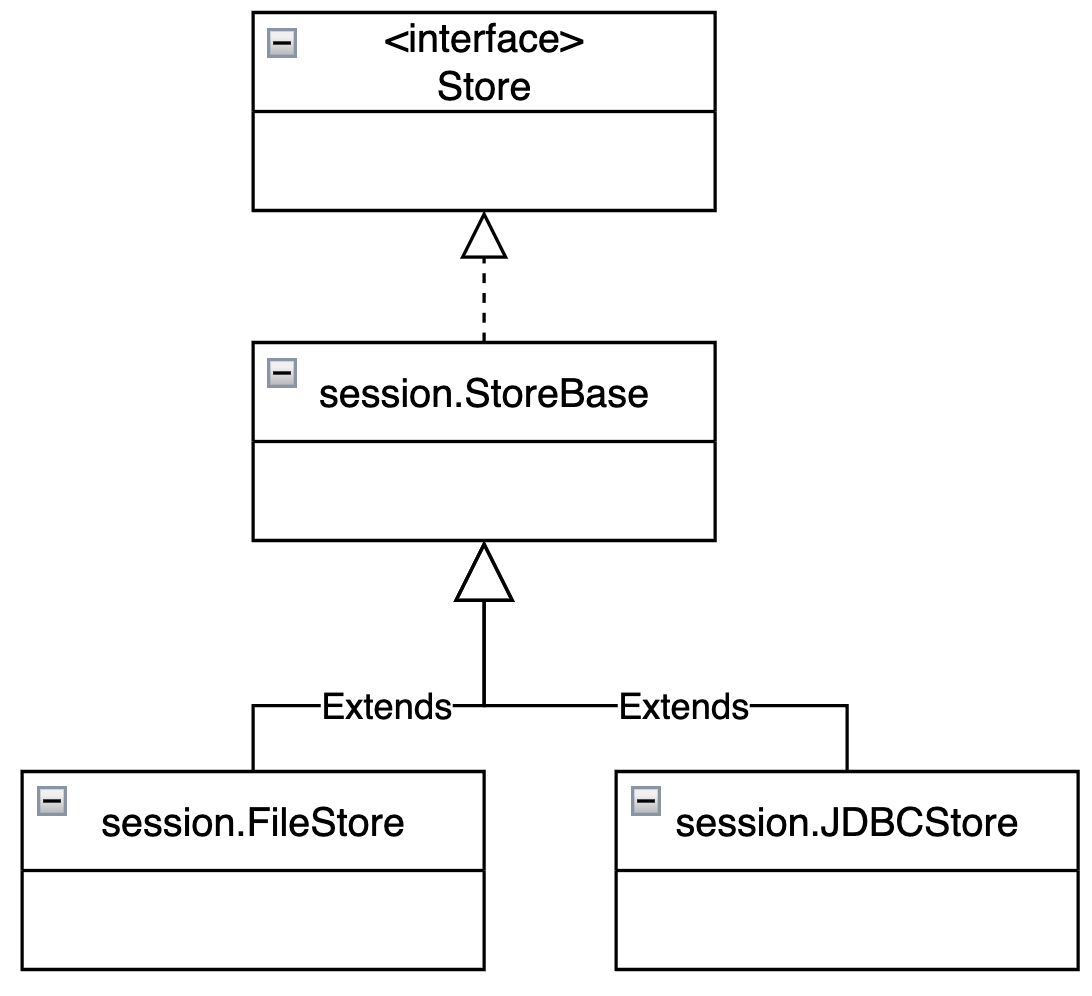
根据存储的目的地分类两类,一类是FileStore,一类是JDBCStore。
7. StandardWrapper
对于每一个调来的HTTP请求,Tomcat处理流程如下:
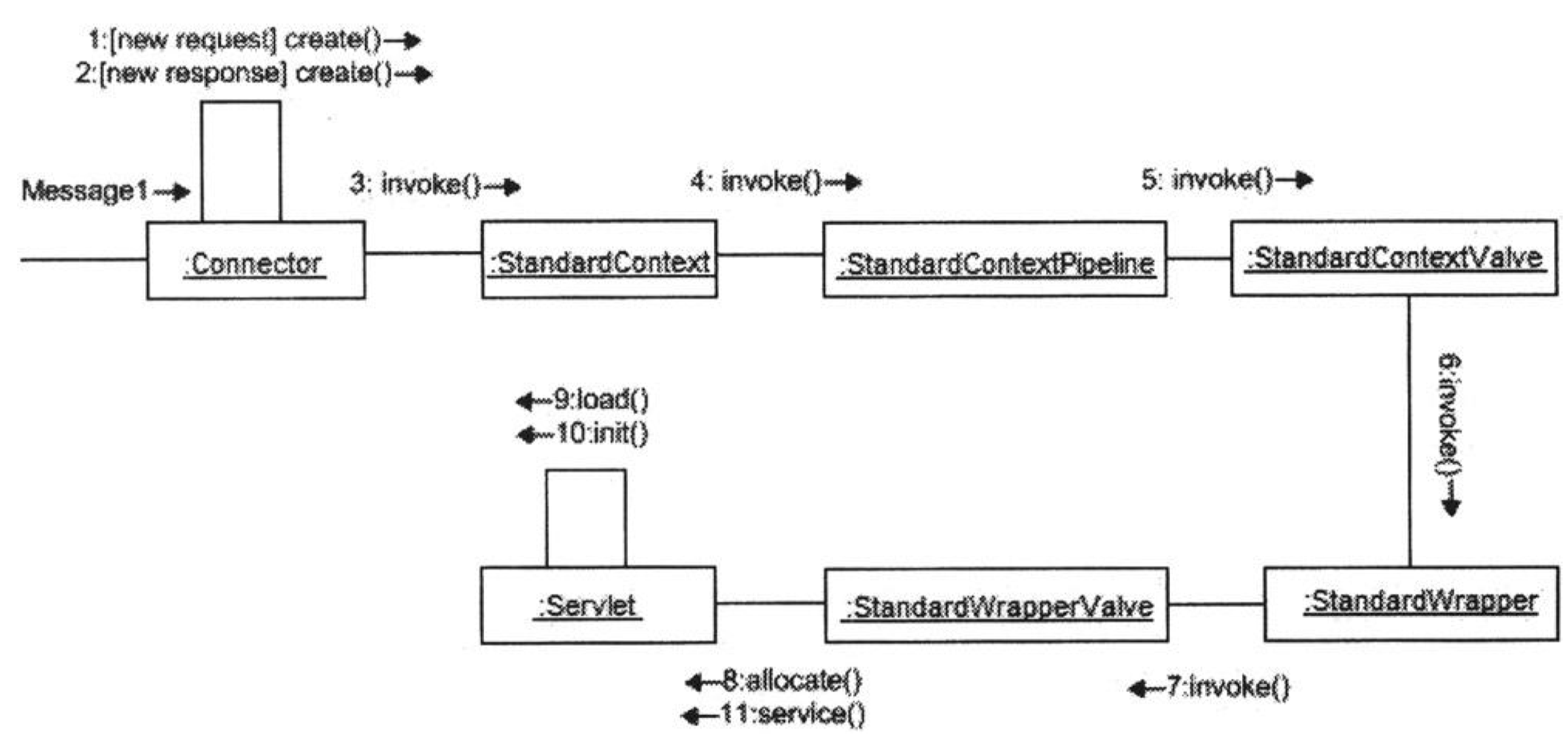
- connector首先委托processor,通过传入的socket生成request和response对象
- connector请求StandardContext对象的invoke方法
- StandardContext的invoke方法其Pipeline的invoke方法,最终会调用该Pipeline的Basic方法——StandardContextValve
- StandardContextValve的invoke方法会调用Context对象的map方法得到合适的wrapper来处理request并且调用wrapper的invoke方法
- StandardWrapper是wrapper的标准实现。StandardWrapper实例调用它自己的pipeline的invoke方法
- StandardWrapperValve是StandardWrapper的流水线的basic valve。因此,StandardWrapperValve的invoke方法被调用。StandardWrapperValve调用wrapper的allocate方法去获得servlet的实例
- 如果servlet需要被加载,allocate方法请求load方法去加载servlet
- StandardWrapperValve调用servlet的service方法
7.1 SingleThreadModel
SingleThreadModel是一个接口,实现了该接口Servlet必须保证同一时间只能处理一个request。但是注意,该接口并不能阻止多个Servlet实例同时访问静态字段导致的同步问题。
为了提高效率,通常对Servlet对象进行池化处理,对于不同的请求分配不同的Servlet对象。
7.2 StandardWrapper的allocate和loadServlet方法
StandardWrapper的主要职责是加载与其关联的servlet并分配一个实例,但是它并不调用servlet的service方法。该工作由StandardWrapperValve对象去完成。
StandardWrapperValve对象会调用StandardWrapper的allocate方法,在该方法中,如果servlet被第一次调用则会首先加载该servlet。
public Servlet allocate() throws ServletException {
// If we are currently unloading this servlet, throw an exception
if (unloading)
throw new ServletException
(sm.getString("standardWrapper.unloading", getName()));
// If not SingleThreadedModel, return the same instance every time
// singleThreadModel是一个成员变量用于标示与之关联的servlet是否是STM,其初始值为false,但是loadServlet方法在加载Servlet时会根据Servlet是否实现了SingleThreadModel接口而改变这个成员属性
if (!singleThreadModel) {
// Load and initialize our instance if necessary
if (instance == null) {
synchronized (this) {
if (instance == null) {
try {
instance = loadServlet();
} catch (ServletException e) {
throw e;
} catch (Throwable e) {
throw new ServletException
(sm.getString("standardWrapper.allocate"), e);
}
}
}
}
// 因为在执行完loadServlet后singleThreadModel可能会改变,因此需要重新判断
if (!singleThreadModel) {
if (debug >= 2)
log(" Returning non-STM instance");
// countAllocated是一个成员变量,用于记录当前正活跃的allocate请求
countAllocated++;
return (instance);
}
}
// nInstances:当前Servlet对象数
// maxInstances:Servlet最大数
// instancePool:使用Stack来维护一组Servlet对象
synchronized (instancePool) {
while (countAllocated >= nInstances) {
// Allocate a new instance if possible, or else wait
if (nInstances < maxInstances) {
try {
instancePool.push(loadServlet());
nInstances++;
} catch (ServletException e) {
throw e;
} catch (Throwable e) {
throw new ServletException
(sm.getString("standardWrapper.allocate"), e);
}
} else {
try {
instancePool.wait();
} catch (InterruptedException e) {
;
}
}
}
if (debug >= 2)
log(" Returning allocated STM instance");
countAllocated++;
return (Servlet) instancePool.pop();
}
}
public synchronized Servlet loadServlet() throws ServletException {
// Nothing to do if we already have an instance or an instance pool
if (!singleThreadModel && (instance != null))
return instance;
PrintStream out = System.out;
SystemLogHandler.startCapture();
Servlet servlet = null;
// 首先解析Servlet的名字
try {
// If this "servlet" is really a JSP file, get the right class.
// HOLD YOUR NOSE - this is a kludge that avoids having to do special
// case Catalina-specific code in Jasper - it also requires that the
// servlet path be replaced by the <jsp-file> element content in
// order to be completely effective
// JSP也是一种Servlet
String actualClass = servletClass;
if ((actualClass == null) && (jspFile != null)) {
Wrapper jspWrapper = (Wrapper)
((Context) getParent()).findChild(Constants.JSP_SERVLET_NAME);
if (jspWrapper != null)
actualClass = jspWrapper.getServletClass();
}
// Complain if no servlet class has been specified
if (actualClass == null) {
unavailable(null);
throw new ServletException
(sm.getString("standardWrapper.notClass", getName()));
}
// Acquire an instance of the class loader to be used
Loader loader = getLoader();
if (loader == null) {
unavailable(null);
throw new ServletException
(sm.getString("standardWrapper.missingLoader", getName()));
}
ClassLoader classLoader = loader.getClassLoader();
// Special case class loader for a container provided servlet
if (isContainerProvidedServlet(actualClass)) {
classLoader = this.getClass().getClassLoader();
log(sm.getString
("standardWrapper.containerServlet", getName()));
}
// Load the specified servlet class from the appropriate class loader
// 加载对象
Class classClass = null;
try {
if (classLoader != null) {
System.out.println("Using classLoader.loadClass");
classClass = classLoader.loadClass(actualClass);
} else {
System.out.println("Using forName");
classClass = Class.forName(actualClass);
}
} catch (ClassNotFoundException e) {
unavailable(null);
throw new ServletException
(sm.getString("standardWrapper.missingClass", actualClass),
e);
}
if (classClass == null) {
unavailable(null);
throw new ServletException
(sm.getString("standardWrapper.missingClass", actualClass));
}
// Instantiate and initialize an instance of the servlet class itself
// 初始化对象
try {
servlet = (Servlet) classClass.newInstance();
} catch (ClassCastException e) {
unavailable(null);
// Restore the context ClassLoader
throw new ServletException
(sm.getString("standardWrapper.notServlet", actualClass), e);
} catch (Throwable e) {
unavailable(null);
// Restore the context ClassLoader
throw new ServletException
(sm.getString("standardWrapper.instantiate", actualClass), e);
}
// Check if loading the servlet in this web application should be allowed
if (!isServletAllowed(servlet)) {
throw new SecurityException
(sm.getString("standardWrapper.privilegedServlet",
actualClass));
}
// Special handling for ContainerServlet instances
if ((servlet instanceof ContainerServlet) &&
isContainerProvidedServlet(actualClass)) {
System.out.println("calling setWrapper");
((ContainerServlet) servlet).setWrapper(this);
System.out.println("after calling setWrapper");
}
// Call the initialization method of this servlet
try {
instanceSupport.fireInstanceEvent(InstanceEvent.BEFORE_INIT_EVENT,servlet);
// 传入一个ServletConfig对象,facade实际上就是StandardWrapper的封装对象
servlet.init(facade);
// Invoke jspInit on JSP pages
if ((loadOnStartup > 0) && (jspFile != null)) {
// Invoking jspInit
HttpRequestBase req = new HttpRequestBase();
HttpResponseBase res = new HttpResponseBase();
req.setServletPath(jspFile);
req.setQueryString("jsp_precompile=true");
servlet.service(req, res);
}
instanceSupport.fireInstanceEvent(InstanceEvent.AFTER_INIT_EVENT,
servlet);
} catch (UnavailableException f) {
instanceSupport.fireInstanceEvent(InstanceEvent.AFTER_INIT_EVENT,
servlet, f);
unavailable(f);
throw f;
} catch (ServletException f) {
instanceSupport.fireInstanceEvent(InstanceEvent.AFTER_INIT_EVENT,
servlet, f);
// If the servlet wanted to be unavailable it would have
// said so, so do not call unavailable(null).
throw f;
} catch (Throwable f) {
instanceSupport.fireInstanceEvent(InstanceEvent.AFTER_INIT_EVENT,
servlet, f);
// If the servlet wanted to be unavailable it would have
// said so, so do not call unavailable(null).
throw new ServletException
(sm.getString("standardWrapper.initException", getName()), f);
}
// Register our newly initialized instance
// 判断servlet是否实现了SingleThreadModel接口,改变Wrapper的SingleThreadModel
singleThreadModel = servlet instanceof SingleThreadModel;
if (singleThreadModel) {
if (instancePool == null)
instancePool = new Stack();
}
fireContainerEvent("load", this);
} finally {
String log = SystemLogHandler.stopCapture();
if (log != null && log.length() > 0) {
if (getServletContext() != null) {
getServletContext().log(log);
} else {
out.println(log);
}
}
}
return servlet;
}
7.3 StandardWrapperVavle
StandardWrapperValve执行的操作:
- 通过调用StandardWrapper的allocate方法得到StandardWrapper相关联的servlet
- 通过调用createFilterChain私有方法创建与servlet相关联的filter chain
- 调用filter chain的doFilter方法,这包括调用servlet的service方法
- 释放filter chain
- 调用wrapper的deallocate方法
- 如果servlet永久性不可用,调用wrapper的unload方法
public void invoke(Request request,Response response,ValveContext valveContext){
...
// Allocate a servlet instance to process this request
if (!unavailable) {
servlet = wrapper.allocate();
}
...
// Acknowlege the request
response.sendAcknowledgement();
...
// Create the filter chain for this request
ApplicationFilterChain filterChain = createFilterChain(request, servlet);
...
// Call the filter chain for this request
// NOTE: This also calls the servlet's service() method
filterChain.doFilter(sreq, sres);
...
// Deallocate the allocated servlet instance
if (servlet != null) {
wrapper.deallocate(servlet);
}
...
// If this servlet has been marked permanently unavailable,
// unload it and release this instance
if ((servlet != null) &&
(wrapper.getAvailable() == Long.MAX_VALUE)) {
wrapper.unload();
}
...
}
以上代码的核心是ApplicationFilterChain filterChain = createFilterChain(request,servlet)方法。
private ApplicationFilterChain createFilterChain(Request request,
Servlet servlet) {
// If there is no servlet to execute, return null
if (servlet == null)
return (null);
// Create and initialize a filter chain object
ApplicationFilterChain filterChain =
new ApplicationFilterChain();
filterChain.setServlet(servlet);
StandardWrapper wrapper = (StandardWrapper) getContainer();
filterChain.setSupport(wrapper.getInstanceSupport());
// Acquire the filter mappings for this Context
StandardContext context = (StandardContext) wrapper.getParent();
// filterMaps和filterConfigs都是在Context中维护的
FilterMap filterMaps[] = context.findFilterMaps();
// If there are no filter mappings, we are done
if ((filterMaps == null) || (filterMaps.length == 0))
return (filterChain);
// Acquire the information we will need to match filter mappings
String requestPath = null;
if (request instanceof HttpRequest) {
HttpServletRequest hreq =
(HttpServletRequest) request.getRequest();
String contextPath = hreq.getContextPath();
if (contextPath == null)
contextPath = "";
String requestURI = ((HttpRequest) request).getDecodedRequestURI();
if (requestURI.length() >= contextPath.length())
requestPath = requestURI.substring(contextPath.length());
}
String servletName = wrapper.getName();
int n = 0;
// Add the relevant path-mapped filters to this filter chain
// 选出符合当前请求path的filterMap,filterMap与filterName一一对应
// 然后再通过filterName找到ApplicationFilterConfig,添加到filterChain中
for (int i = 0; i < filterMaps.length; i++) {
if (!matchFiltersURL(filterMaps[i], requestPath))
continue;
ApplicationFilterConfig filterConfig = (ApplicationFilterConfig)
context.findFilterConfig(filterMaps[i].getFilterName());
if (filterConfig == null) {
continue;
}
filterChain.addFilter(filterConfig);
n++;
}
// Add filters that match on servlet name second
// 通过servletName进行筛选过滤器,添加到filterChain中
for (int i = 0; i < filterMaps.length; i++) {
if (!matchFiltersServlet(filterMaps[i], servletName))
continue;
ApplicationFilterConfig filterConfig = (ApplicationFilterConfig)
context.findFilterConfig(filterMaps[i].getFilterName());
if (filterConfig == null) {
continue;
}
filterChain.addFilter(filterConfig);
n++;
}
return (filterChain);
}
8. StandardContext
8.1 StandardContext启动过程
在StandardContext的start方法中:
- 触发BEFORE_START事件
- 设置
availability属性为false - 设置
configured属性为false - 设置
resources - 设置
loader - 设置会话管理
manager - 初始化一个character set mapper
- 启动与Context相关联的其他组件
- 启动其子容器
- 启动pipeline
- 触发START事件(会触发LifecycleListener——ContextConfig,该监听器会解析web.xml完成Context的配置,并设置
configured字段为true) - 检查
configured属性,如果为true则调用postWelcomePages方法,加载需要加载的子wrappers,并且设置availablity为true - 触发AFTER_START事件
8.2 StandardContext的invoke方法
StandardContext的invoke方法被与之关联的connector调用,或者如果Context有父Host,则被host的invoke方法而调用。
StandardContext的invoke方法会首先检查Context是否在reloading,然后会调用其父类,ContainerBase的invoke方法,该方法会调用pipeline的invoke方法。
StandardContextValve是Context的pipeline的basic valve,也就是最终被调用的valve。
在StandardContextValve中,会先在Context中根据请求的协议找到一个Mapper对象,然后调用Mapper对象的map方法得到Wrapper。其中Mapper对象是父Container用于寻找子Container的映射类。
在StandardContext启动时,已经添加了一个Mapper类,即默认的StandardContextMapper。
8.3 StandardContextMapper
StandardContextMapper中的核心方法是map,在该方法中会有四个匹配规则
- Rule 1 – Exact Match
- Rule 2 – Prefix Match
- Rule 3 – Extension Match
- Rule 4 – Default Match
优先级自上至下,通过relativeURI在Context的servletMapping成员属性中寻找与之对应的wrapperName,然后到children成员属性中根据wrapperName得到与之对应的wrapper。其中servletMapping是一个key为pattern,value为wrapperName的HashMap,children是key为name,value为Container的HashMap。
servletMapping是在Bootstrap对象中手动添加的,如下
context.addServletMapping("/Primitive", "Primitive"); context.addServletMapping("/Modern", "Modern");
8.4 backgroundProcess方法
在Context中,其他组件比如loader和manager可能都需要单独的后台线程去处理自己的逻辑,比如loader需要支持自动重载或者manager清理过期session等。
在Tomcat4中,这些组件都拥有自己的线程。但是在Tomcat5中,为了节省资源,所有的这些后台逻辑都共享同一个线程。在ContainerBase的start方法中,会调用threadStart方法,该方法会启动一个线程执行内部类ContainerBackgroundProcessor的run方法。
protected class ContainerBackgroundProcessor implements Runnable {
@Override
public void run() {
processChildren(ContainerBase.this);
}
protected void processChildren(Container container) {
ClassLoader originalClassLoader = null;
try {
if (container instanceof Context) {
Loader loader = ((Context) container).getLoader();
// Loader will be null for FailedContext instances
if (loader == null) {
return;
}
// Ensure background processing for Contexts and Wrappers
// is performed under the web app's class loader
originalClassLoader = ((Context) container).bind(false, null);
}
container.backgroundProcess();
Container[] children = container.findChildren();
for (Container child : children) {
if (child.getBackgroundProcessorDelay() <= 0) {
processChildren(child);
}
}
} catch (Throwable t) {
ExceptionUtils.handleThrowable(t);
log.error(sm.getString("containerBase.backgroundProcess.error"), t);
} finally {
if (container instanceof Context) {
((Context) container).unbind(false, originalClassLoader);
}
}
}
}
在该方法中会调用当前container的backgroundProcess方法以及子container的backgroundProcess方法。
在container的backgroundProcess方法中,又会调用其组件(比如Manager或Loader)的一些后台逻辑。
9. Server和Service
从最基本的功能来讲,服务器接收其他计算机发来的请求数据并进行解析,完成相关的业务处理,然后把处理结果作为响应返回给计算机。
一个最简单的服务器设计如下图所示:

我们把请求的监听和请求处理逻辑放在一起扩展性很差,因为我们可能需要适配多种网络协议,但请求的处理逻辑却相同。因此我们可以将网络协议与请求处理从概念上分离,如下图所示:
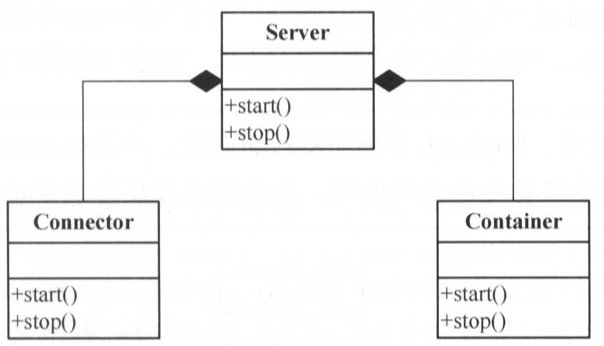
一个Server可以包含多个Connector和Container,Connector负责开启Socket并监听客户端请求、返回响应数据;Container负责具体的请求处理。但这样设计仍然存在问题,即需要一套复杂的规则来维护Connector到Container的映射关系。
为此,我们使用Service对象来维护这一映射关系
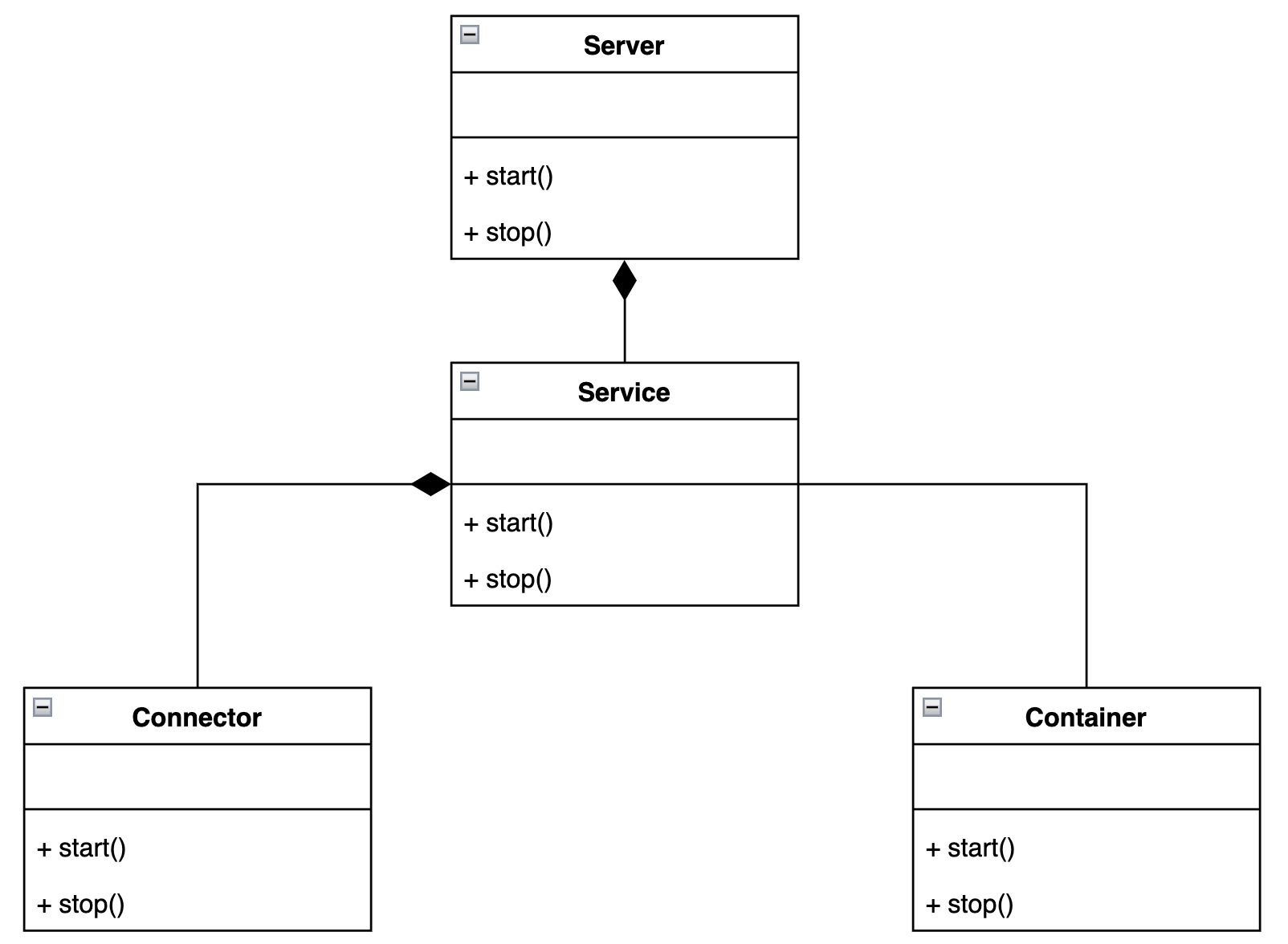
Server可以拥有多个Service,在Service中可以有多个Connector但是只能有一个Container。
10. XML解析
在Tomcat的启动类Bootstrap中,会配置组件以及组件的各种属性,如下所示
public final class Bootstrap {
public static void main(String[] args) {
System.setProperty("catalina.base", System.getProperty("user.dir"));
Connector connector = new HttpConnector();
Wrapper wrapper1 = new StandardWrapper();
wrapper1.setName("Primitive");
wrapper1.setServletClass("PrimitiveServlet");
Wrapper wrapper2 = new StandardWrapper();
wrapper2.setName("Modern");
wrapper2.setServletClass("ModernServlet");
Context context = new StandardContext();
// StandardContext's start method adds a default mapper
context.setPath("/app1");
context.setDocBase("app1");
context.addChild(wrapper1);
context.addChild(wrapper2);
LifecycleListener listener = new SimpleContextConfig();
((Lifecycle) context).addLifecycleListener(listener);
Host host = new StandardHost();
host.addChild(context);
host.setName("localhost");
host.setAppBase("webapps");
Loader loader = new WebappLoader();
context.setLoader(loader);
// context.addServletMapping(pattern, name);
context.addServletMapping("/Primitive", "Primitive");
context.addServletMapping("/Modern", "Modern");
Engine engine = new StandardEngine();
engine.addChild(host);
engine.setDefaultHost("localhost");
Service service = new StandardService();
service.setName("Stand-alone Service");
Server server = new StandardServer();
server.addService(service);
service.addConnector(connector);
//StandardService class's setContainer will call all its connector's setContainer method
service.setContainer(engine);
// Start the new server
if (server instanceof Lifecycle) {
try {
server.initialize();
((Lifecycle) server).start();
server.await();
// the program waits until the await method returns,
// i.e. until a shutdown command is received.
}
catch (LifecycleException e) {
e.printStackTrace(System.out);
}
}
// Shut down the server
if (server instanceof Lifecycle) {
try {
((Lifecycle) server).stop();
}
catch (LifecycleException e) {
e.printStackTrace(System.out);
}
}
}
}
可见在Bootstrap类中使用了硬代码的方式写死,如果修改则需要改代码,重新编译,非常不方便。在Tomcat中使用一种更优雅的方式,即XML解析。XML中每一个元素都可以转为Java对象,元素的属性可以表示对象的成员变量。
在Tomcat中,使用了Apache Commons Digester包来解析XML文件,接下来将介绍该包的用法。
10.1 Apache Commons Digester
官方介绍:The Digester package lets you configure an XML->Java object mapping module which triggers certain actions called rules whenever a particular pattern of nested XML elements is recognized.
org.apache.commons.digester.Digester类是该包的主类。我们可以指定一系列规则,告知Digester在解析XML文件时,遇到element需要完成那些操作,诸如创建对象、设置属性、调用方法等。
在Digester中维护有一个stack,在XML中遇到一个对象时,可以选择将该对象压入栈中,然后对其进行某些操作。
此外,还有一个很重要的类是Rule类,在Rule类中有两个最重要的方法:begin和end,它们分别指的是在遇到一个element开始标签时执行的操作和遇到一个element结束标签时执行的操作。
在Digester包中预置了一些默认的Rule,比如用于创建对象的ObjectCreateRule ,用于设置成员属性的SetPropertiesRule,以及用于调用方法的CallMethodRule,以及用于设置两个element之间关系的SetNextRule。
以ObjectCreateRule为例,可见其begin方法创建了一个对象,并且压入了栈中。end方法将该对象从栈中弹出。
@Override
public void begin(Attributes attributes) throws Exception {
// Identify the name of the class to instantiate
String realClassName = className;
if (attributeName != null) {
String value = attributes.getValue(attributeName);
if (value != null) {
realClassName = value;
}
}
if (digester.log.isDebugEnabled()) {
digester.log.debug("[ObjectCreateRule]{" + digester.match +
"}New " + realClassName);
}
// Instantiate the new object and push it on the context stack
Class<?> clazz = digester.getClassLoader().loadClass(realClassName);
Object instance = clazz.newInstance();
digester.push(instance);
}
/**
* Process the end of this element.
*/
@Override
public void end() throws Exception {
Object top = digester.pop();
if (digester.log.isDebugEnabled()) {
digester.log.debug("[ObjectCreateRule]{" + digester.match +
"} Pop " + top.getClass().getName());
}
}
其余默认方法原理类似,当然也可以自己继承Rule类,编写自己的规则。
一个Demo如下所示:
<?xml version="1.0" encoding="ISO-8859-1"?>
<employee firstName="Freddie" lastName="Mercury">
<office description="Headquarters">
<address streetName="Wellington Avenue" streetNumber="223"/>
</office>
<office description="Client site">
<address streetName="Downing Street" streetNumber="10"/>
</office>
</employee>
public class Test02 {
public static void main(String[] args) {
String path = System.getProperty("user.dir") + File.separator + "etc";
File file = new File(path, "employee2.xml");
Digester digester = new Digester();
// add rules
digester.addObjectCreate("employee", "ex15.pyrmont.digestertest.Employee");
digester.addSetProperties("employee");
digester.addObjectCreate("employee/office", "ex15.pyrmont.digestertest.Office");
digester.addSetProperties("employee/office");
digester.addSetNext("employee/office", "addOffice");
digester.addObjectCreate("employee/office/address",
"ex15.pyrmont.digestertest.Address");
digester.addSetProperties("employee/office/address");
digester.addSetNext("employee/office/address", "setAddress");
try {
Employee employee = (Employee) digester.parse(file);
ArrayList offices = employee.getOffices();
Iterator iterator = offices.iterator();
System.out.println("-------------------------------------------------");
while (iterator.hasNext()) {
Office office = (Office) iterator.next();
Address address = office.getAddress();
System.out.println(office.getDescription());
System.out.println("Address : " +
address.getStreetNumber() + " " + address.getStreetName());
System.out.println("--------------------------------");
}
}
catch(Exception e) {
e.printStackTrace();
}
}
}
10.2 ContextConfig
ContextConfig是StandardContext中的一个LifecycleListener,该对象用于配置Context的一些属性,并设置其成员变量configured为true。ContextConfig为每一个servlet元素创建一个StandardWrapper对象,我们不再需要手动初始化wrapper。
在事件响应方法lifecycleEvent中,START_EVENT和STOP_EVENT会触发函数
public void lifecycleEvent(LifecycleEvent event) {
...
// Process the event that has occurred
if (event.getType().equals(Lifecycle.START_EVENT)) {
start();
} else if (event.getType().equals(Lifecycle.STOP_EVENT)) {
stop();
}
}
在start方法中,涉及到xml解析以及属性注入的方法如下
private synchronized void start() {
...
// Process the default and application web.xml files
// 解析default web.xml, 该xml在%CATALINE_HOME%/conf目录下
defaultConfig();
// 解析application web.xml, 该xml在WEB-INF
applicationConfig();
...
}
defaultConfig()方法就是解析默认的web.xml,applicationConfig()方法是解析WEB-INF下的web.xml。
private void defaultConfig() {
// Open the default web.xml file, if it exists
File file = new File(Constants.DefaultWebXml);
if (!file.isAbsolute()) {
file = new File(System.getProperty("catalina.base"),
Constants.DefaultWebXml);
}
FileInputStream stream = null;
try {
stream = new FileInputStream(file.getCanonicalPath());
stream.close();
stream = null;
} catch (FileNotFoundException e) {
log(sm.getString("contextConfig.defaultMissing"));
return;
} catch (IOException e) {
log(sm.getString("contextConfig.defaultMissing"), e);
return;
}
// Process the default web.xml file
// 锁住Digester对象
synchronized (webDigester) {
try {
InputSource is =
new InputSource("file://" + file.getAbsolutePath());
stream = new FileInputStream(file);
is.setByteStream(stream);
webDigester.setDebug(getDebug());
if (context instanceof StandardContext) {
((StandardContext) context).setReplaceWelcomeFiles(true);
}
webDigester.clear();
webDigester.push(context);
webDigester.parse(is);
} catch (SAXParseException e) {
log(sm.getString("contextConfig.defaultParse"), e);
log(sm.getString("contextConfig.defaultPosition",
"" + e.getLineNumber(),
"" + e.getColumnNumber()));
ok = false;
} catch (Exception e) {
log(sm.getString("contextConfig.defaultParse"), e);
ok = false;
} finally {
try {
if (stream != null) {
stream.close();
}
} catch (IOException e) {
log(sm.getString("contextConfig.defaultClose"), e);
}
}
}
}
webDigester是ContextConfig的一个成员变量,其通过createWebDigester()方法初始化
private static Digester createWebDigester() {
URL url = null;
Digester webDigester = new Digester();
webDigester.setValidating(true);
url = ContextConfig.class.getResource(Constants.WebDtdResourcePath_22);
webDigester.register(Constants.WebDtdPublicId_22,
url.toString());
url = ContextConfig.class.getResource(Constants.WebDtdResourcePath_23);
webDigester.register(Constants.WebDtdPublicId_23,
url.toString());
// 这里是解析规则
webDigester.addRuleSet(new WebRuleSet());
return (webDigester);
}
其中WebRuleSet即各种规则的集合。
11. 关闭钩子
JVM在以下两种情况下关闭:
- 当System.exit被调用或者当最后一个非守护线程退出
- 使用者强制JVM退出,例如输入
CTRL+C
当虚拟机关闭的时候,会在Runtime中并行的执行注册的关闭钩子(每个都占一个线程)。
注册钩子函数的方法如下:
- 继承Thread类,并重新run方法,其内容为钩子逻辑
- 初始化钩子类
- 通过Runtime.addShutdownHook方法注册钩子函数
举例:
public class ShutdownHookDemo {
public void start() {
System.out.println("Demo");
ShutdownHook ShutdownHook = new ShutdownHook();
Runtime.getRuntime().addShutdownHook(ShutdownHook);
}
public static void main(String[] args) {
ShutdownHookDemo demo = new ShutdownHookDemo();
demo.start();
try {
System.in.read();
} catch(Exception e) {
}
}
class ShutdownHook extends Thread {
public void run() {
System.out.println("Shutting down");
}
}
}
12. Tomcat启动
有两个类与Tomcat启动有关,分别为Catalina和Bootstrap。
Catalina用于解析server.xml文件,并start和stop Server对象。
Bootstrap有一个入口函数,使用类加载器去加载Catalina类,并实例化。
逻辑上Catalina类和Bootstrap类可以合并,但为了适配各种启动环境,以及运行模式,可能存在多个Bootstrap,因此让启动入口Bootstrap与Tomcat核心环境完全松耦合。
13. Tomcat 4 框架总结